No products in the cart.
Master Linux Scripting: From Beginner Coding Concepts to Advanced Mastery
Master Linux fundamentals and advanced skills like system administration, shell scripting, networking, and security. Gain practical experience to excel in real-world Linux environments, perfect for aspiring developers and administrators.

What you'll learn
Master Linux Commands: Gain proficiency in essential Linux commands for navigating, managing files, and performing system operations efficiently.
- Implement System Administration: Master tasks such as user and group management, software installation, and system performance monitoring to effectively manage Linux environments.
Develop Shell Scripting Skills: Learn to write and execute shell scripts to automate tasks and enhance productivity, covering variables, loops, and conditionals.
- Explore Security and Permissions: Learn to configure file permissions, manage access control, and implement security best practices to protect your Linux systems.
Understand Linux Networking: Get hands-on experience with configuring network interfaces, managing services, and troubleshooting network issues on Linux systems.
- Automate Processes: Use tools like cron and systemd to schedule tasks and manage services, streamlining system maintenance and automation.
Top Companies Hiring Cyber Security Experts


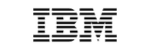

Course Curriculum
Introduction to Linux
History and evolution of Linux
Overview of Linux distributions (Ubuntu, Fedora, CentOS, etc.)
Installing and setting up a Linux environment
Understanding the Linux file system structure
Basic Linux Commands
Navigating the file system (cd, ls, pwd)
File management (cp, mv, rm, touch, mkdir)
Viewing and editing files (cat, nano, vi)
Managing permissions (chmod, chown)
Process management (ps, top, kill)
Shell Scripting
Introduction to the Linux shell (Bash)
Writing basic shell scripts
Variables, loops, and conditionals in shell scripts
Creating and managing scripts for automation
Debugging and executing shell scripts
Linux Networking
Understanding network configuration in Linux
Managing network interfaces and services
Basic network troubleshooting (ping, netstat, traceroute)
Secure Shell (SSH) and remote access
Configuring firewalls with iptables
Advanced File Management
File compression and archiving (tar, zip, gzip)
Searching and filtering files (grep, find, awk, sed)
Working with symbolic and hard links
Disk management and partitioning (df, du, fdisk)
Process and Task Automation
Process management tools (htop, nice, renice)
Scheduling tasks with cron and at
Background and foreground jobs
Managing services with systemd and init
System Administration
User and group management (adduser, usermod, groupdel)
Installing and managing software packages (apt, yum, dnf)
Monitoring system performance (top, iostat, vmstat)
Configuring and managing services (Apache, MySQL, Nginx)
Linux Security and Permissions
Implementing file and directory permissions
Managing access control lists (ACLs)
Configuring firewall rules and securing SSH
User authentication and security best practices
Linux Development Tools
Version control with Git
Using development tools (GCC, make, gdb)
Writing and compiling simple C/C++ programs in Linux
Building and managing projects in a Linux environment
Final Project
Develop a complete project applying all concepts learned
Real-world scenario involving shell scripting, system administration, and security
Requirements
- Bachelor’s Degree in Computer Science, Information Technology, or a related field.
- Diploma or Certification in IT, Networking, or a similar discipline.
- Relevant Experience in a technical or IT role is beneficial but not mandatory.
Course in high demand
Master Python: From Foundations to Expert-Level Coding
27 Lessons
123 hours
Expert
jobjohnbosco@outlook.com

Read More
In just 12 weeks, I went from basic knowledge to mastering advanced cyber security concepts. The job assistance was a huge bonus!

Read More
This course gave me the skills I needed to land a top job in cyber security. The hands-on experience and expert guidance were invaluable.

Read More
The training was top-notch, with real-world applications that I use daily in my job. The experienced trainers made all the difference.

Read More
The course covered everything I needed, with flexible learning options that fit my schedule. I now feel fully prepared for my career in cyber security.
Previous
Next
- Online and Offline Learning Options
- 15+ Years Experienced Trainers
- Exclusive Study Materials
- Hands-on Experience
- Integrated Doubt Sessions
- Industry-Recognized Certification
- 100% Job Assistance
- 4 months
- Advanced



